Eagle Alerts
CMU utilizes Eagle Alerts to ensure the campus community receives critical university notifications on safety issues and school closings. The system sends simultaneous messages to all registered text-message capable phones to alert registrants of information critical to their safety and well-being. All College of Liberal Arts and Sciences students are automatically enrolled. Faculty and staff can log in to the intranet and view additional instructions here. If you need assistance, please contact Plant Operations or the Office of Technology Services.
Frequently Asked Questions
What are Eagle Alerts?
Eagle Alerts is a text messaging system that allows the university to communicate with members of the campus community quickly in the event of an emergency.
When will Eagle Alerts be used?
The university has created a well-defined set of situations that would prompt a Eagle Alert.
Examples of when the service would be used:
- Safety threats in which an armed or dangerous person is at large on or near campus.
- Major facility emergencies or evacuations, such as fire.
- Severe weather. A closing due to snow/ice or a threat from a tornado requiring those to take shelter.
Will this cost me anything?
The University will not charge a subscriber fee. However, depending on your wireless carrier provider and the plan you have, you may be charged for SMS/text messages.
Will my contact information be shared with anyone?
No, the contact information you provide is for emergency purposes only.
Can my parents or guardian subscribe to Eagle Alerts?
No, there are a limited number of subscriptions and only CMU current students, faculty and staff should sign-up.
What other means does the University have to provide emergency information?
Eagle Alerts are just one of the communication channels used in the event of an emergency. The University has a variety of ways to communication emergency information. The most common are:
- Announcement via the Outdoor PA System and Indoor Digital Signs.
- The University home page (www.centralmethodist.edu)
Have additional questions or problems?
Contact helpdesk@centalmethodist.edu or Plant Operations for assistance or additional information.
Review Your Eagle Alert Settings
- Go to https://www.getrave.com/login/centralmethodist
- When prompted, login with your myCMU username and password.
- Review your information under the "My Account" and "Opt-In Lists" tabs, and update your information accordingly.
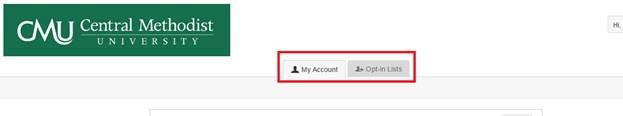
Other Resources
The State of Missouri launched a website to help prepare Missourians for tornadoes and severe storms. The "StormAware" is a great resource, visit: https://stormaware.mo.gov/

